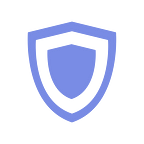Ycash Wallet on Guarda: How to Get Ycash After the Fork | Detailed Guide
Ycash Wallet on Guarda: How to Get Ycash After the Fork | Step-by-step Guide
Have you already heard of Ycash? If you have not yet, here’s the deal — this project is “friendly fork” of Zcash! Sounds quite intriguing, right? And what does “friendly” mean?
As a long-term partner of Zcash Foundation, Guarda Wallet couldn’t leave the fork news unaddressed. Thus, we have prepared a step-by-step Ycash wallet guide which covers all the frequently asked questions from setting up safe storage for ZEC to claiming the YEC on Guarda post-fork.
What is Ycash?
As it was mentioned above, Ycash is a fork of Zcash. In this context, “friendliness” implies that there won’t be a community schism after the fork as it usually happens in such cases. Ycash follows and repeats the original one of Zcash nearly word for word. Hence, the newly established network is intended to restore the old goal of making mining available on commodity software and uphold the old promise of retaining the cap of Founders Reward on 2.1 million coins level.
Nevertheless, the representatives of the chain highlight that Ycash is neither officially endorsed nor supported by the Zcash Foundation. Hence, all the questions, comments and concerns on that matter should be addressed to the Ycash Foundation and team members only. The split chain developers also announced the three changes to happen soon after the fork:
- Ycash is going to reduce the Founders Reward rate from 20% to 5% in order to preserve the coin cap on 2.1 million hight precisely
- The rest of the Founders Reward will be transferred to a newly established Ycash Foundation
- Ycash will transform its Proof-of-Work algorithm to the one that is more suitable for mining on commodity hardware.
The third modification will be the latest to implement but still, we have to keep it in mind and start getting ready for it.
Though the fork itself is planned approximately for the 18th of July, the Guarda Wallet team didn’t waste time and prepared everything for the big day beforehand. The wallet will be compatible with both types of assets — YEC and ZEC — as soon as the new chain breaks away.
How to claim Ycash?
As it was declared by the members of Ycash team at the outset, everyone holding Zcash ZEC at the time of the fork (at block hight 570.000) will receive exactly the same amount of Ycash YEC. They also emphasized the necessity of having access to the private keys in order to obtain funds. Well, the latter requirement is truly important for receiving Ycash on your account. To become one of the first cryptocurrency holders with some YEC coins in the wallet simply import your ZEC wallet private keys while creating a YEC wallet. Thus, there could be 3 scenarios according to your current amount of ZEC crypto and wallet that you use:
- Scenario 1. You already possess some Zcash and store it in a wallet different from Guarda, then you’ll need to import that private keys on Guarda while setting up a new wallet for YEC.
- Scenario 2. You store your ZEC savings directly on Guarda, then you’ll have to export the existing Zcash wallet private keys and import them as a Ycash wallet.
- Scenario 3. You don’t have any ZEC yet but still want to gain YEC at the time of the fork, then you should create storage for ZEC on Guarda, purchase some Zcash right within the wallet before the fork occurs, and then, claim YEC by exporting the private keys and importing them as it was described in the previous scenario.
In the next section, we’ll give detailed instructions for all 3 situations listed above respectively, so that you perform everything correctly when the time comes.
In case you store your Zcash coins in some cryptocurrency wallet (not Guarda), we have great news for you: it comes easy.
- Export your private keys from the wallet that you currently use for storing Zcash
- Go to the Guarda Wallet website and click “Create wallet” in the upper right corner of the home page. Once you’ll do this, you’ll be immediately redirected to the welcome screen
- Choose the “Import or Restore” tab in the upper part of the screen. Here, select Ycash as a currency in the first slot and paste your private keys from the wallet for Zcash in the second one
- Click “Add wallet” to complete the process. Now, you’ll only have to wait for some time (up to several hours) to see the relevant YEC balance.
For those who already use Guarda on a daily basis and keep some ZEC in it, we offer this algorithm to follow:
- First of all, wait until the block height reaches 570.000. As it happens, go to your Guarda wallet
- Next, click “Backup and Keys” in the upper left corner of the screen. On the page dedicated to backups and private keys, choose the tab called “Manage by Currency”. Here, you’ll see the information about exporting your private keys. Pick Zcash wallet by scrolling down or typing ZEC in the search field
- Click “Show private keys” and type in your wallet password one more time in order to ensure the security of information. Once you’ll do it, you’ll be able to see your private keys and copy it as a text or as a QR code, do it as you prefer
- Now, you have to go to the next tab — “Import by Currency”. Here, you should select Ycash in the first slot (“Select currency”) and paste your Zcash wallet private keys
- Click “Add wallet”… and you’re done! Probably, you’ll be asked to wait for the rescan to complete. In this case, you’ll see your relevant YEC balance after some time passes.
Here’s the algorithm for the users who are just starting their crypto journey. As we already said, first of all, you’ll have to create a wallet for Zcash on Guarda. Don’t worry, it’s fairly easy to do! Let’s take our Web version of the wallet as an example, though like its big brother Zcash, Ycash will also be supported on the Desktop (Windows, Linux, mac OS), Mobile (Android, iOS) and Chrome Extension platforms as well. Please mind that here, we’re talking about the multicurrency version of Guarda wallet supporting Zcash, not about the Shielded Android wallet.
Create a Zcash wallet by following 4 easy steps:
- Go to the Guarda Wallet website and click “Create wallet” on the main page
- Think of a strong password for your Guarda wallet
- Download the backup file and store it in a secure place
- Your multicurrency wallet has just been created!
Step 1. The button you’re looking for can be found in the upper right corner on the homepage of the Guarda Wallet website. As soon as you’ll click it, you’ll be redirected to the welcome screen. Choose to create a new wallet one more time in order to proceed. If you’d like to find some additional info on the Zcash wallet you’re going to create, please, go to the Web Wallet page.
Step 2. Coming up with a strong password for your new Zcash wallet is crucial. To protect your savings well, try not to repeat the same password you already use for some other services and applications. Make up a combination of upper/lowercase letters, numbers and symbols. You can find some helpful tips on cryptocurrency wallet passwords in our brief guide.
Step 3. Downloading your backup file and finding a secure place to keep it in is extremely important. You can only log into your Zcash wallet with a combination of Guarda wallet backup and the wallet password. Since all Guarda wallets are non-custodial, the company doesn’t store your backups and cannot access them. Hence, we won’t be able to restore them in case of loss. Please, make sure to save your backup file and never share it with anyone.
Step 4. Your new wallet for Zcash is set up! Now you can manage ZEC and, of course, proceed with claiming Ycash.
When you successfully created a Zcash wallet on Guarda, you should acquire some ZEC in order to proceed with the YEC claiming. Go to the “Buy” tab of your wallet and purchase some ZEC easily and securely in just a couple of clicks.
After that, follow Scenario 2 accurately, step by step. If you do everything correctly, you’ll receive the promised YEC coins in a couple of hours.
Originally published at https://guarda.co on July 16, 2019.