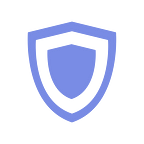Set up a Litecoin Wallet
Litecoin has proven itself as a worthy coin from the time it has forked form Bitcoin in 2011. Being the first altcoin, LTC is faster, cheaper and more efficient than BTC. The main difference between the two blockchains is in the algorithm — Litecoin pushes transactions through much quicker and can process more operations. The cryptocurrency community has been seeing quite a bit of potential in Litecoin, so Guarda finds it necessary to break down the basics of secure Litecoin storage.
Litecoin Wallets on Guarda
Pretty much anyone knows that buying cryptocurrency requires some decent preliminary research. Cryptocurrencies are investments and getting all the details right before diving in is important for future use. One of the most important aspects of crypto use is choosing the right cryptocurrency wallet to store it in.
Guarda offers secure, non-custodial, multi-platform wallets for over 30 most popular coins — Bitcoin, Ethereum and Ethereum-based tokens, Bitcoin SV, Litecoin, Ripple, Tezos, and many more. The full list of supported currencies is extensive and can be fully checked here.
When talking of a Litecoin Wallet, Guarda has various versions to choose from, including:
- Litecoin Web Wallet
- Litecoin Desktop Wallet for Windows, Mac OS and Linux
- Litecoin Wallet App (LTC wallet is available both in our Multi-Currency Mobile Wallet and as an open-source single-currency wallet)
- Guarda Wallet Chrome Extension
Besides, you can buy Litecoin on Guarda or exchange LTC to crypto of your choice right in the wallets or on the website.
How to set up a Litecoin Wallet in 6 steps?
Creating a Litecoin Web Wallet — step by step guide
- First of all, go to Guarda’s Website https://guarda.co / and click Create Wallet — a button you will see on your right.
2. You will see the welcome screen. In here, you can choose between importing or restoring your previous cryptocurrency wallet or creating a new Web wallet on Guarda. Select Create a New Wallet.
3. Make up a strong password for your wallet. The password is an essential part of your wallet security — make sure to save it in a safe place. Guarda Wallet is non-custodial, so we do not store any personal information of our users. This means that you are the only person in charge of your funds and only you control your private keys.
4. Your Litecoin wallet is now being created. Soon you will be ready to store, send, receive and exchange your LTC with Guarda.
5. On the next step, you will need to download your backup. Backup, along with the password, grants users access to their funds. Your Guarda Wallet backup needs to be kept out of a public eye. Due to the fact that we do not have access to the information of our users, Guarda team will not be able to restore the backup in case of a loss.
6. You Guarda Litecoin wallet is ready to use! You can also check our video guide to see how to set up an LTC Web wallet live.
What makes a good LTC wallet?
The best Litecoin Wallet should:
- It should allow you to control your private keys.
Guarda wallets are non-custodial, which means that our users are the only ones in charge of their funds. - A great LTC wallet should also provide you with the wallet backup — backup is the key to the funds. Guarda backups are always in the user’s hold. Backup and the Litecoin wallet private key the essentials of accessing the wallet.
- It needs to be easily navigated and provide a user-friendly interface. Our wallets are compatible across various platforms — you can get to your wallet from any device or operating system of your liking.
Guarda Wallet support is also online 24/7 to answer all the questions of our users.