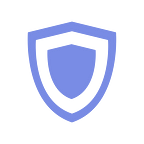How to Create Groestlcoin (GRS) Wallet | Step-by-step Guide
How to Create Groestlcoin (GRS) Wallet | Step-by-step Guide
Using Guarda, one of the best non-custodial wallets provider, you can create a Groestlcoin wallet by going through 4 easy steps. In the instruction below, we will show you how exactly you should pick a proper GRS wallet and how you can set it up right now.
Launched on March 22, 2014, is a coin with almost no fees for its instant and private transactions. Note that it is strictly designed for peer-to-peer (p2p) payments. The coin serves the same goal as other cryptos like Groestlcoin, Bitcoin and Litecoin but is planning to reach that goal through a different approach.
The coin’s active development team is fully focused on technological advancements, hence, they release major updates every 3 months. The extremely engaged and growing community supports the token for its innovative approach and contributions to the cryptocurrency world. Groestlcoin is fast and secure, and it is perfectly good for day-to-day payments — you can send your GRS immediately and anonymously! There’s a maximum supply of 105 million GRS, and about 70 million are already in circulation.
You can check the Groestlcoin (GRS) price on CoinMarketCap.
How to store Groestlcoin?
As you might have already known you can store your digital assets directly on the exchange. However, Guarda Team highly recommends sticking with wallets which provide an enhanced level of security. Due to the increasing popularity of cryptocurrencies, the number of wallets grows exponentially. It makes it extremely difficult to identify a proper wallet for your GRS coins.
Guarda is here to help! Our team conducted a thorough research in order to form a check-list with 4 most crucial criteria. Focus on them and you will find the perfect wallet for your needs!
Would you ever leave your purse lying on the floor available for anyone to pick it up? Probably, no. And this attitude should apply not only to fiat currency but to digital as well. Do not leave your digital assets unprotected! There will be too many volunteers to pick it up.
The best way to get the required level of security is to exploit proper digital wallets. Generally, we recommend using a custody-free wallet. In comparison to custodial wallets, they are more trustworthy as they never keep or share user’s personal data or private keys with any third-party companies. Always remember, whatever useful and fancy features some wallets may offer to you, they won’t do any good if your funds will not be stored safe enough.
It is pretty clear that we live in a world that is highly dependent on the information and those who provide it. As you might have already known, information tends to become obsolete over time. That is why, when it comes to digital services, constant development leads to better security and better services. In case you are not willing to lose your money, review various wallets and see how often they launch updates. Development teams are supposed to announce their wallets’ updates, bug fixes and new features. You can find all the info on the wallet’s official and website social networks. If there is no news from the team since the launch of the wallet, it definitely means no good. Please, stick with those who raise their voices in order to inform you about all the changes that happen.
Wallet reviews
Trust is a trait of a good man but attention to details is a trait of a wise man. If you want to be confident and sure about your digital assets’ storage, you might need to look deeper for the intrinsic peculiarities. And other users’ reviews may be quite useful in that. They will guide you, help you to evaluate wallet’s reliability and better understand available features. Check the reviews for a mobile application in App Store or Google Play, as well as on specialized review platforms like Trustpilot or CtyptoCompare for web, desktop or Chrome extension versions.
It’s a great feeling to discover the drawbacks in advance, isn’t it? However, use your critical thinking as some reviews may consist of non-constructive criticism. Moreover, pay attention to what developers have to say towards the negative comments. Or maybe developers do not answer at all? That can mean two things: they do not value their customers’ feedback or they intend to ignore it. In both cases, it is not a good sign.
Wallet community
At times, wallets’ representatives can speak so eloquently that you may lose your head and miss some obvious downsides of the features they promote. However, there are people who may have been through the same thing and can give you some useful tips.
If you are new to crypto assets and if you drown in a large amount of information about the opportunities and risks associated with owning crypto, you may need to join crypto or wallet communities. If you are an experienced community member, you might be generous enough to share your experience with others and help novices to tell decent projects from scams. Moreover, you can find like-minds to explore the digital world together. Isn’t it amazing?
Do not know where to start? Join your like-minds on Twitter, Facebook, Telegram, Reddit, Steemit, Discord and GitHub in order to navigate better in the overwhelming amount of information floating around.
Start your digital journey with your Groestlcoin wallet
Congrats! You successfully went through the top 4 criteria of a good wallet. It is time for us to show you Guarda Wallet — a leading non-custodial wallets provider on the current market. Guarda Wallet not only meets all the listed requirements but supports GRS on multiple platforms: Web, Desktop (Windows, Linux, MacOS), Mobile (Android and iOS) and Chrome extension. Do not believe us? You can see for yourself. We will give you some time for that, and when you get back we will show you how to get started with your Web GRS wallet in just a few easy steps.
Create a Groestlcoin (GRS) wallet by following these 4 steps:
- Go to the Guarda Wallet website and click “Create Wallet” on the home page
- Create a strong password for your wallet
- Download the backup file and keep it in a secure place
- Your Groestlcoin wallet has just been created!
Step 1. Let’s get through the easiest step! On the main page of Guarda Wallet website, you need to find and click the button in the upper right corner. After that, you will need to choose “create a wallet” in the window that will pop up. To learn more insights about the Groestlcoin wallet you are planning to create, please, check the Web Wallet page.
Step 2. Digital assets market is perspective in many ways and showing great profits for those who manage to understand its value. No wonder, large income attracts lots of jealousy and fraudsters trying to steal your profit. That is why making up a strong password for your new Groestlcoin wallet is the first step of your security. Use the unique combination of upper/lowercase letters, numbers and symbols. To learn how to create the most secure password for your GRS wallet, read through the guide our team has prepared.
Step 3. Downloading your backup and finding a secure place to keep it in is important for several reasons. First, you can only log into your Groestlcoin wallet with a combination of Guarda wallet backup and the wallet password that you thought of on the previous step. Secondly, as we already mentioned, Guarda wallets are non-custodial. That means we do not store your backups and we cannot access them. Hence, if you will lose them, there is no way we can restore them. Thus, we kindly recommend to save your backup file and never share it with anyone.
Step 4. Your new wallet for Groestlcoin is now ready for use! You can store and manage GRS safely and seamlessly with the features that the Guarda team has developed for you. We hope you enjoy the new wallet! And remember that you can always leave your feedback to help us become even better than we are now.
Originally published at https://guarda.co on August 1, 2019.