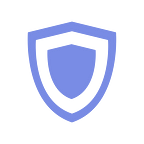How to Create a Waves Wallet | Step-by-step Guide | Guarda tutorials
How to Create a Waves Wallet | Step-by-step Guide
Create your own wallet in just 4 easy steps on Waves Guarda — the world’s leading provider of non-custodial cryptocurrency wallets. In this comprehensive guide, we’ll explain to you how to set up a wallet step by step.
What is Waves crypto?
As a cryptocurrency, is just the tip of the iceberg — an open-source decentralized blockchain platform under the same title. The project in whole combines a number of products: the blockchain itself, dedicated cryptocurrency wallet, Waves DEX (, integration tools for the developers, so-called Waves Keeper (a browser extension interacting with various web-services and Waves decentralized exchange) dApps ) and, of course, WAVES native token which fuels the network. Besides the usage of multiple other cryptocurrencies for transactions, the platform allows creating your own customized tokens.
Despite the fact that Waves wasn’t among the first cryptocurrencies on the market, its blockchain has some apparent advantages. Firstly, it is fast: WavesNG protocol facilitates the blockchain’s high speed and throughput. Secondly, it is versatile: there 13 kinds of transactions available on the blockchain. Thirdly, it is energy-efficient in comparison to many other blockchains. Fourthly, it is a “low-cost” chain: flat fees and no GAS requirements enable Waves to keep transaction costs low. And fifthly, it is open-source .
Waves (WAVES) price on CoinMarketCap.
How to store Waves?
No matter bought, traded or mined, your Waves assets need a proper storage. Owing to the fact that Waves is not so wide-spread as Bitcoin or Ethererum, the range of wallets supporting its blockchain is also not so vast. This makes the choice easier, at first glance. But think of it this way: the fewer variants you have, the bigger your chance to make a mistake. Mere statistics, nothing else. That is why the Guarda team decided to provide you with a list of criteria designed to simplify your search for a decent Waves wallet.
Look for a secure storage
When it comes to storing crypto, your ultimate goal should be security. We strongly recommend you to look for “ (or “custody free”) as one of the wallet characteristics. Non-custodial wallets are much more reliable than custodial ones and are known to significantly reduce the risks of losing money. They do not keep any personal data or non-custodial” private keys , thereby putting the user in charge of the funds and private information.
Find a regularly updated wallet
It isn’t a secret that for a financial service, security equals constant development. When you’re about to set up a wallet and trust it with your money, check its official website, social network pages and community forums in order to find out the frequency of updates. Normally, the process of bug fixing, making updates and adding new features to the product is permanent. If the development team doesn’t seem active enough, you’d better go for some other variant.
Explore the user feedback on the wallet
Reading the reviews can be helpful not only for evaluating the wallet’s trustworthiness but also for better understanding its features. Usually, you can find the user feedback on dedicated pages for mobile applications, as well as on the specialized review platforms like App Store or Trustpilot or CryptoCompare. Google Play
While looking through the comments, be observant and pay attention to the developer’s replays. It’s definitely not a good sign if the brand representatives leave many questions unanswered.
Keep in touch with the wallet community
In case you’re new to blockchain technology and cryptocurrency market, joining the wallet community must be especially beneficial. This is so much more than just a good company! Above all, crypto communities are great sources of information: their members surely know the answers to most of your questions and ready to share valuable experience. Check and Twitter, GitHub in order to find like-minds. Facebook, Telegram, Reddit, Discord, Steemit
Begin using your Waves wallet
When you made your way through all the points mentioned above and found a trustworthy and convenient wallet for your Waves assets, it’s high time to set it up. Follow the instructions from the next paragraph to make it in just a few easy steps. Though Guarda supports Waves cryptocurrency on multiple platforms (web, desktop, mobile and Chrome extension), we decided to explain to you the procedure of creating a web wallet as a basic one.
Create a Waves wallet by following these 4 steps:
- Click “Create Wallet” on the main page of Guarda Wallet website;
- Think of a strong password for your Waves wallet;
- Download the backup;
- Your Waves wallet has just been created!
website. Once you’ll click it, you’ll be redirected to the welcome screen. Choose to create a new wallet again in order to proceed. If you would like to find some extra information on the Waves wallet you’re about to create, please, check the Step 1. The button you’re looking for is situated in the upper right corner of the Web Wallet Guarda Wallet page.
Step 2. Making up a strong password for your new Waves wallet is essential. To protect your crypto assets properly, try not to repeat the same password you already use for some other services. Choose a combination of upper/lowercase letters, numbers and symbols. You can find some helpful information on cryptocurrency wallet passwords in our guide .
Step 3. Downloading your backup file and finding a safe place to keep it in is extremely important. You can only log into your Waves wallet with a combination of Guarda wallet backup and the wallet password. As we already mentioned, all Guarda wallets are non-custodial. Hence, the company doesn’t store your backups and cannot access them. Due to this, we won’t be able to restore them in case of loss. Please, make sure to save your backup file and never share it with anyone.
Step 4. Your new wallet for WAVES is all set up! Now you can manage Waves tokens safely and smoothly with all the features that the Guarda team has prepared for you. Enjoy!
Originally published at https://guarda.co on June 5, 2019.